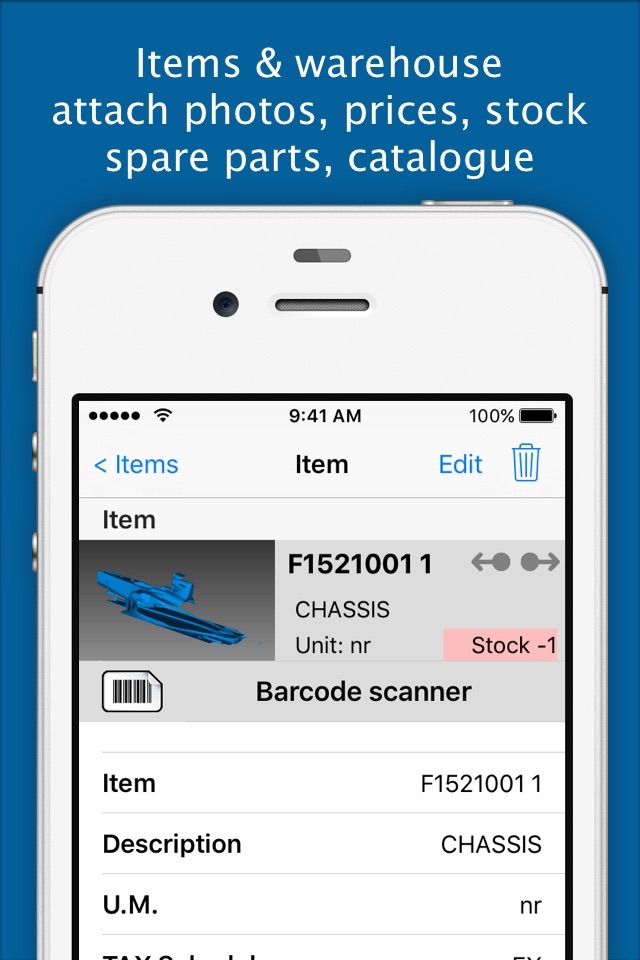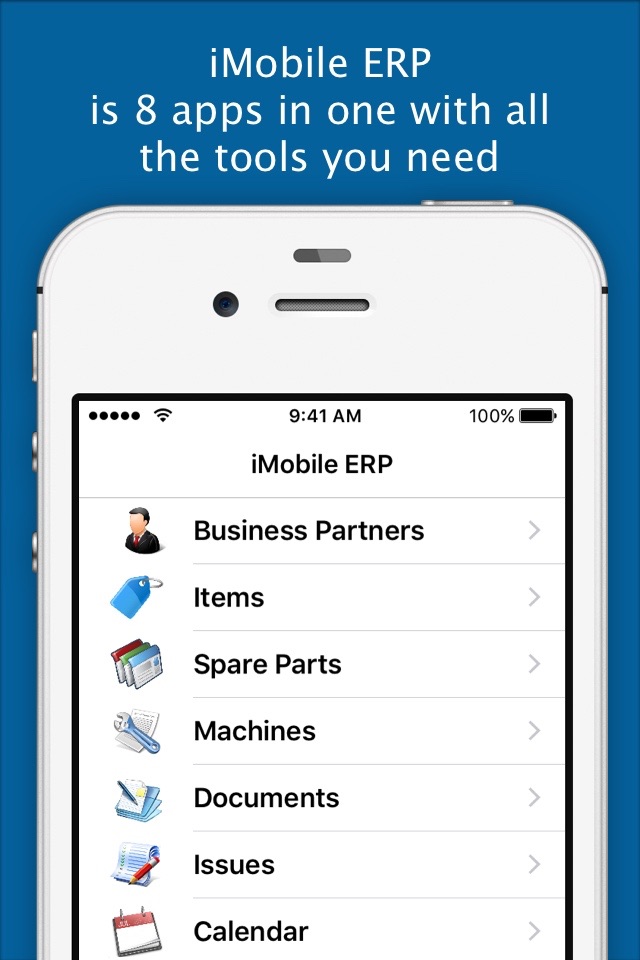
Salesforce - CRM ERP Hours app for iPhone and iPad
Developer: ProjectSoft
First release : 29 Jun 2015
App size: 63.99 Mb
--- iMobile ERP now for free, fully functional without limitations and FREE from ads! ---
Download iMobile ERP today, manage your time and to enjoy our benefits, organize your activities with automatic route-tracing, direct report creation in Excel format, charting generation, expenses and calendar management. Can be used offline without Internet connection as a standalone app.
iMobile ERP provides you with a full Enterprise Resource Planning system for small businesses, anywhere, anytime, both as an independent tool in off-line mode and as a client to web-based server.
iMobile ERP allows managers, executives, designers, sales representatives and service technicians to be updated about their business activities: report viewings, business partners management, stock units information and serial number management, production schedule, KPI live graphs, Bill of Materials, 2D drawings and 3D models, spare parts catalogue, sales and services handling, pricing and offers, sales/work/purchase orders, invoices, packing list, hours tracker.
We’ve redesigned iMobile ERP for iPhone, iPad and iPad Pro to make the apps easier to use than ever before.
The new navigation is simple, familiar and gets you to your data fast.
iMobile ERP key features:
• Business Partners management (CRM)
• Management of Items, stock information, price history, bar code scanner
• Items features matching homography to find objects
• Warehouse quantities and alerts with monitor inventory levels
• Product details, including purchases, sales prices and photos
• Barcode scanner integrated: 1D and 2D (Data Matrix), RFID
• Spare Parts Catalogue
• Bill of Materials
• 2D drawings
• 3D model/assembly
• Browse model hierarchy
• Packing list
• Create, edit, view and print documents: quotations, sales orders, purchase orders, work orders, invoices, internal document
• PDF document creation
• Manage projects and activities.
• Hour tracking and time tracking.
• Manage: add, delete, edit native calendars (iPhone/iPad).
• Manage: add, delete, edit native events (iPhone/iPad).
• Synchronizes calendars and events between Hour Manager (events done) and native Calendar (events scheduled).
• Track locations on the map.
• Tracking event: use a timer to report your time and routes.
• Functionality to manage expenses of event.
• Functionality trace your routes automatically creating events with related expenses forms.
• Charts: bar chart and pie chart for Daily, Weekly, Monthly and Year reports and filters for Business Partner, Project, Task, Customer and range time.
• View for Daily and Weekly events.
• Track your time worked and calculate your job timing.
• Report creation in Excel format (xlsx) and export your data in CSV format (txt) via mail or through iTunes sharing.
• Tracking Event: use a timer to report your time and routes.
• Issue tracker: eases collaboration with team members & customers, improving the professionality and handling of service call activities
• Attachments to items, documents, issues, hours tracking (time entry)
• Apple Maps integration.
• KPI live reports and Gantt charts
• Reports with Pie, Bar and Line charts
• Visualize key information about your business in real time with reports and interactive dashboards
• Dropbox cloud storage integration
• Full roundtrip synchronisation of data with ERP back-end system
Try iMobile ERP now and get your hands on it with sample data pre-loaded.
This app may use your location even when it isn’t open, which can decrease device battery life.